Download a Learner's Licence: A Step-by-Step Guide
In India, a driving licence is granted only to eligible individuals who pass the driving test and know traffic rules. At the district level, all services related to driving licences are provided by RTO.
Today, through this article I will tell you about the complete process of downloading a Learning Licence for a new applicant, so must read this article until the end.
Learner's Licence Download Process
To download your Learner's Licence, follow these simple steps:
- Visit the Transport Services Portal - https://parivahan.gov.in/parivahan/.
- On the homepage, click “More” under the “Drivers/Learners License” section.
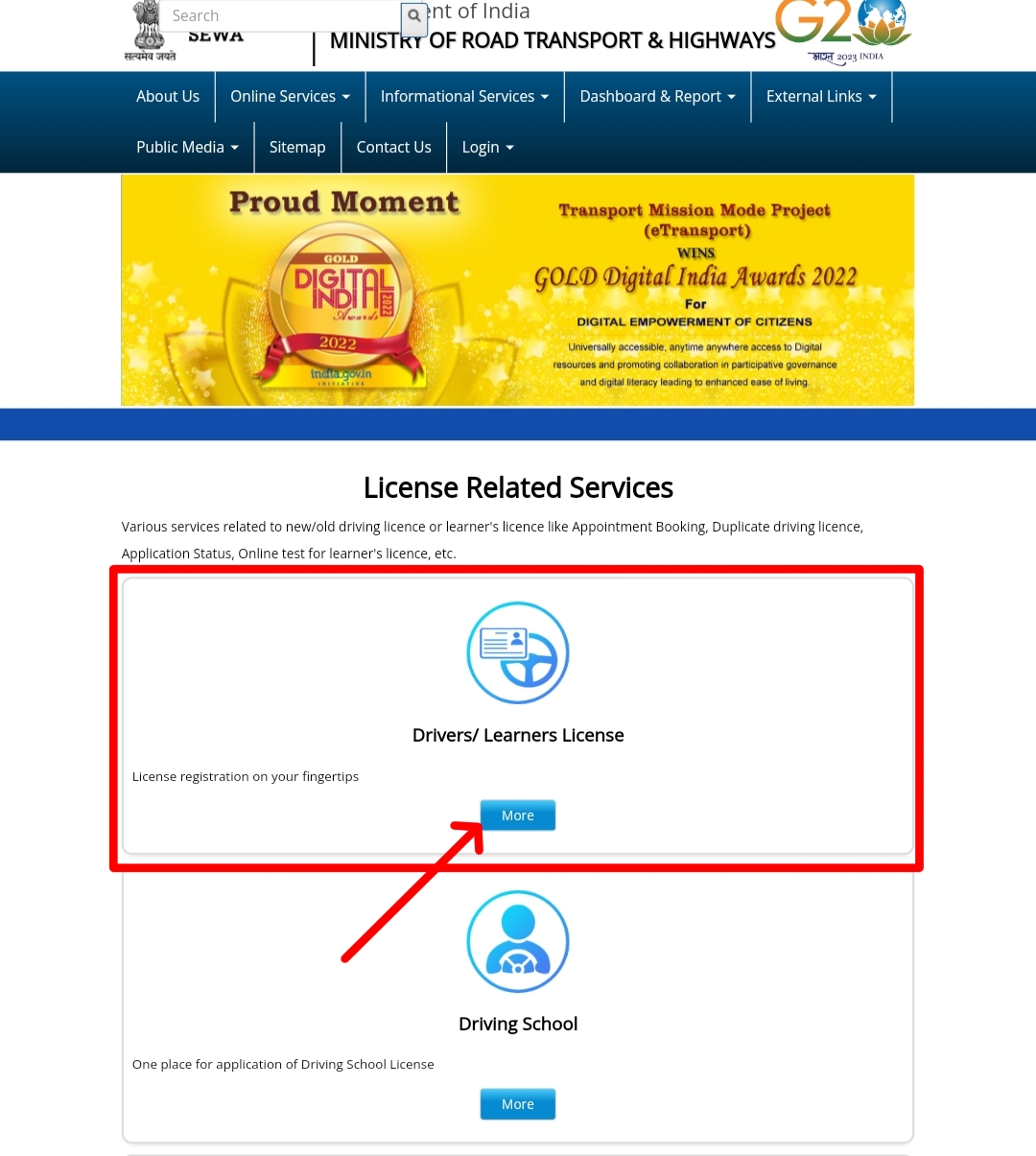
- On the new page, select the Learning Licence option.
- Choose your state, and you'll be redirected to the Sarathi Parivahan Portal.
- now in the menu, choose "Print Learner Licence (Form3)" and then click “Proceed”.
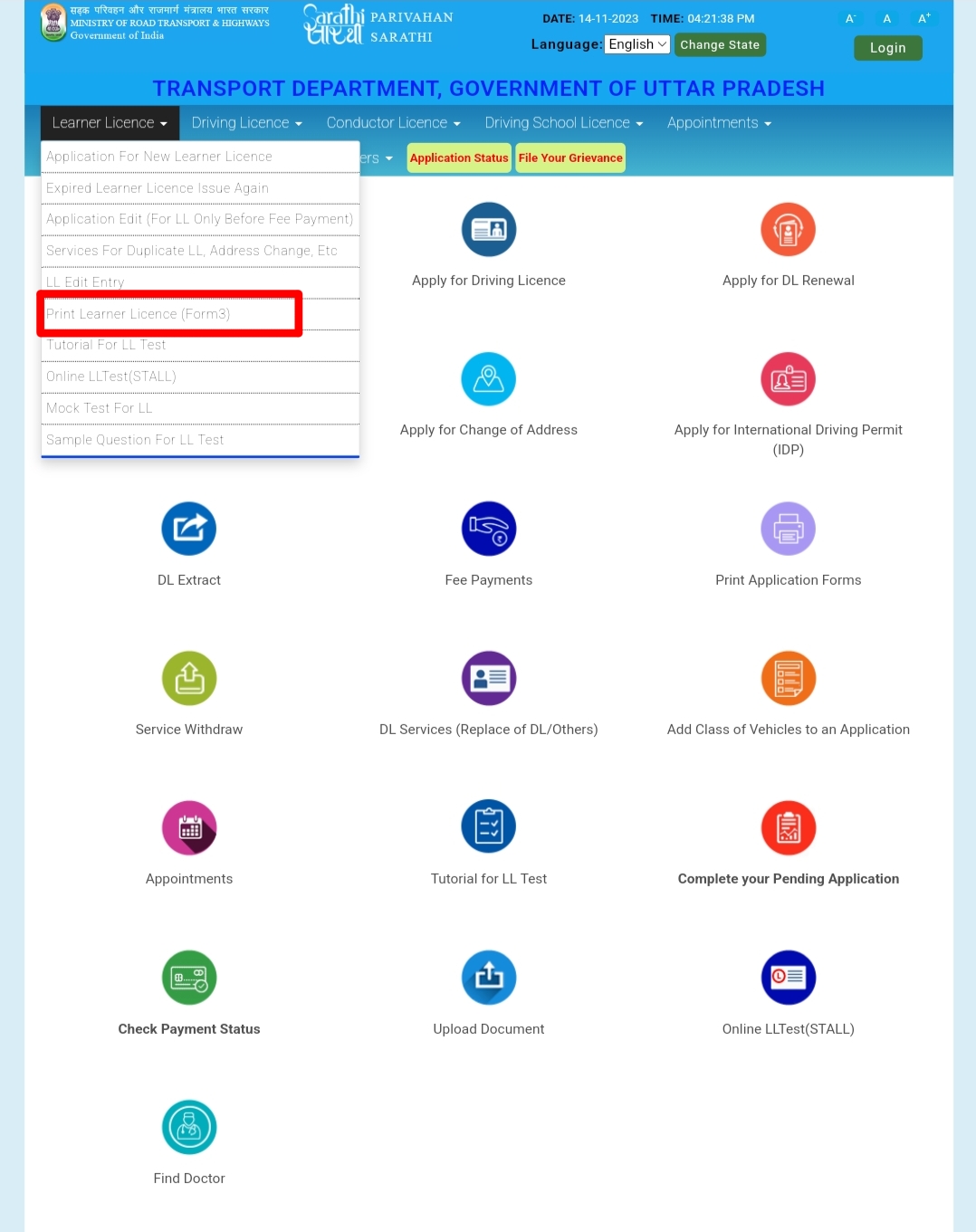
- You'll see three options to download your licence: application number, driving licence number, or mobile number. Here, we'll focus on using your mobile number.
- Enter your mobile number and date of birth, then click "Submit".
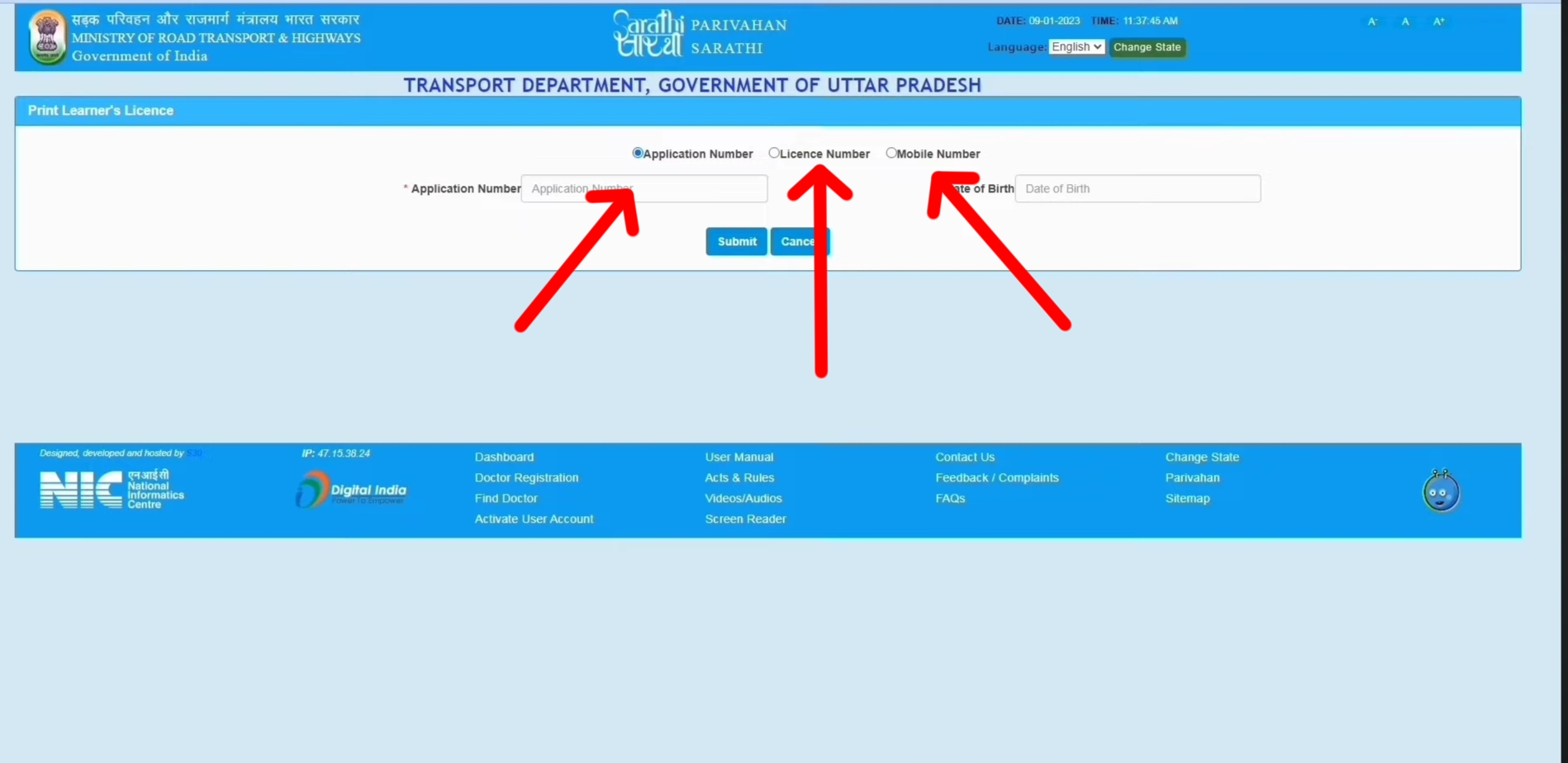
An OTP will be sent to your mobile. Enter it when prompted. Your Learner's Licence will appear, ready for download or print.
What is a Learner's Licence?
A Learner's Licence is the first step before getting a full Driving Licence (DL). It allows you to drive on Indian roads with an experienced driver to help you learn.
It's for those still learning to drive and lasts for six months, after which it expires. This period is meant for practicing driving skills before taking the test for a permanent DL.